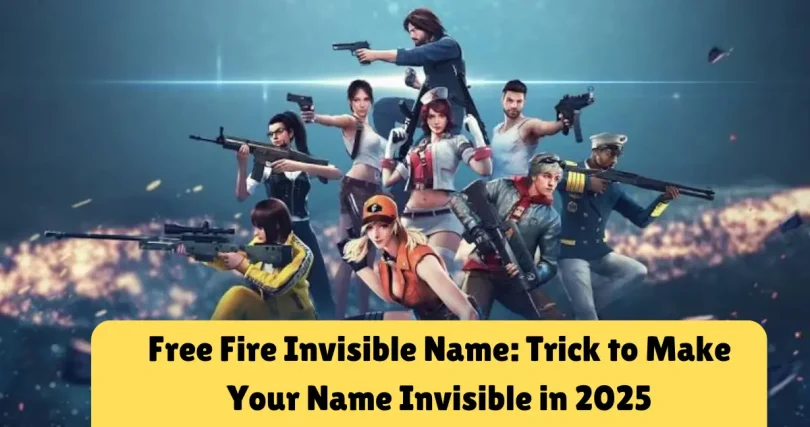Introduction
Free Fire is one of the most popular battle royale games, with millions of players worldwide. Gamers love customizing their profiles to stand out, and one unique way to do this is by having an invisible name. An invisible name makes your profile look blank, adding a sense of mystery and uniqueness. Free Fire Invisible Name
Many players wonder how to create an invisible name in Free Fire, as the game doesn’t provide a direct option. However, with a simple trick using special Unicode characters, you can easily set up an invisible name. In this blog, we’ll guide you step by step on how to do it and what to keep in mind. Let’s dive in!
What is an Invisible Name in Free Fire?
An invisible name in Free Fire is a unique trick where a player’s in-game name appears blank or empty. Instead of displaying a regular username, Free Fire will show no text, making it seem like the player has no name at all.
Why Do Players Use an Invisible Name?
- Mystery & Uniqueness – It makes your profile look special and different from others.
- Anonymity – It helps you stay low-key without revealing a visible username.
- Trolling & Fun – Some players enjoy using it to surprise opponents or friends in the game.
Free Fire Related Guides For You
Diamonds in Free Fire Max – Full Guide
Free Fire ID Hacking – Protect Your Account
How to Get an Invisible Name in Free Fire?
- Creating an invisible name in Free Fire is easy, but it requires using special Unicode characters that appear blank. Follow these simple steps to get a hidden name in Free Fire:
Step 1: Copy the Invisible Unicode Character
- The special character “ㅤ” (U+3164) is a blank space that Free Fire accepts as a name.
- Copy this invisible character: ㅤ (Simply select and copy it).
Step 2: Open Free Fire and Go to Name Change
- Launch the Free Fire app.
- Click on your profile (top-left corner).
- Tap the edit icon next to your name.
Step 3: Paste the Invisible Character
- In the name field, paste the copied blank character (ㅤ).
- If Free Fire doesn’t allow it directly, try adding small invisible dots or special characters.
Step 4: Confirm and Save the Name
- Click the Confirm button to save your new name.
- If successful, your name will now appear blank in the game!
Things to Keep in Mind
Before changing your Free Fire name to an invisible one, here are some important things to consider:
Diamond Cost for Name Change
- Free Fire requires 390 diamonds to change your in-game name.
- Make sure you have enough diamonds before attempting the name change.
Not All Unicode Characters Work
- Some versions of Free Fire may block certain invisible characters.
- If one method doesn’t work, try different special characters or combinations.
May Not Be Permanent ⏳
- Garena may update Free Fire and block invisible names in future updates.
- If this happens, you might need to choose a visible name again.
Avoid Third-Party Tools ⚠️
- Only use legit Unicode characters for invisible names.
- Avoid third-party name generators or hacking tools, as they may violate Free Fire’s terms of service.
Check for Restrictions
- Some tournaments or events may not allow invisible names.
- If you participate in competitive play, ensure your name follows the rules.
Conclusion
An invisible name in Free Fire is a fun way to stand out and add mystery to your profile. By using special Unicode characters, you can easily create a blank name and surprise your friends. Just remember that changing your name costs 390 diamonds, and some versions may restrict this trick. Try it out and enjoy a unique gaming experience!